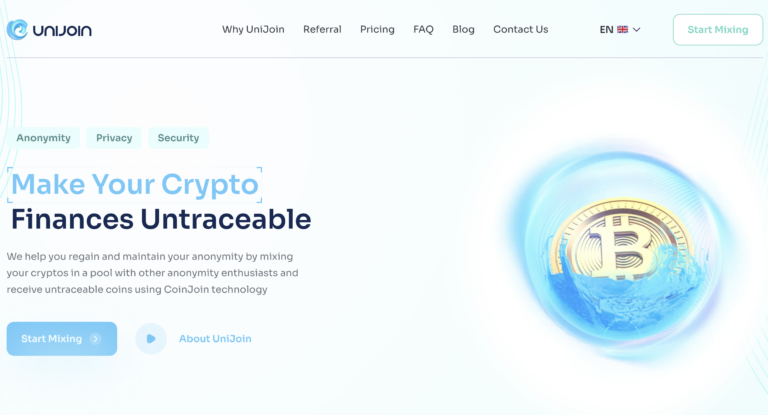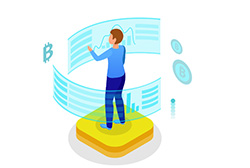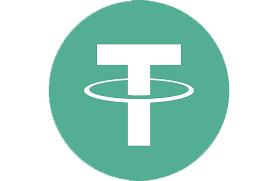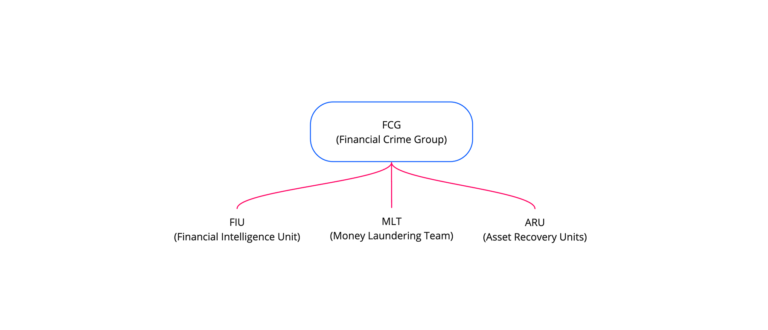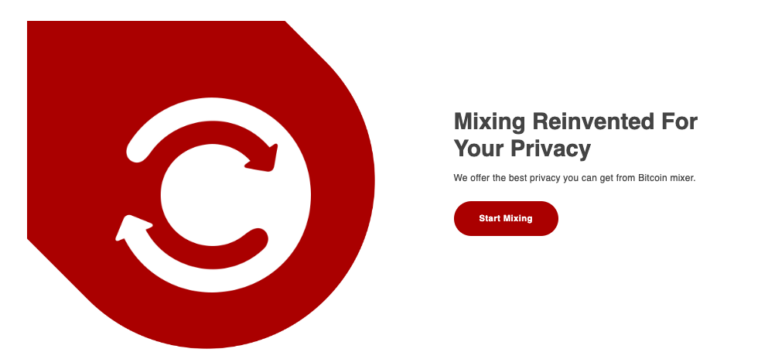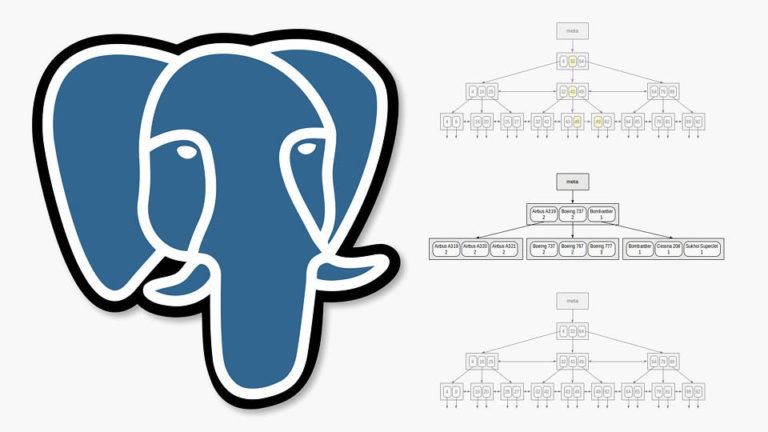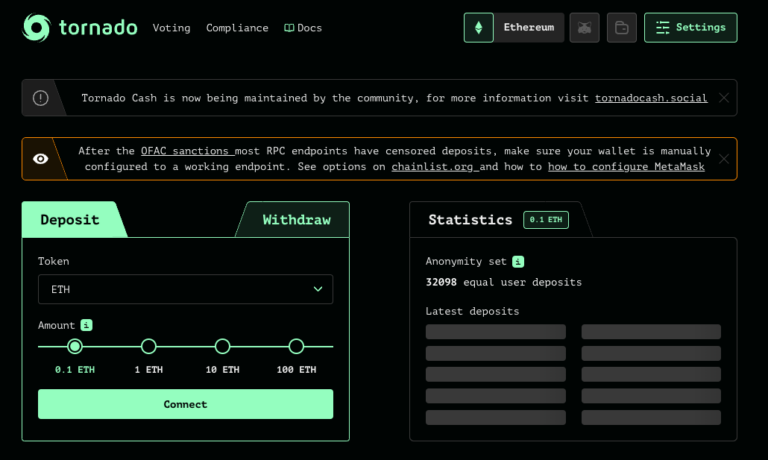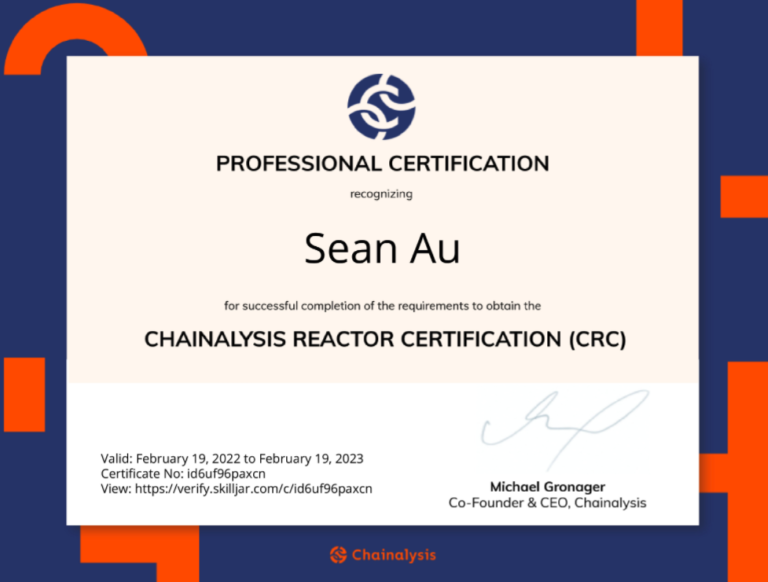The ISO/TC 307 plenary in Sydney concluded last week...
seandotau
blockchains, smart contracts, cryptocurrencies, software trainer & life long learner
A summary of the 2017 ISO/TC 307 Plenary in...
Current URL: https://unijoin.club/index.html Previous URL: https://unijoin.io/ Facebook: https://www.facebook.com/p/UniJoin-100083001897283 Reddit:...
URL: https://blindmixer.com/ Registered On: 2021-08-31 3 Oct 21: Bitcointalk:...
URL: https://yomix-1.com/ URL Registered On: 2024-02-23 13 Jan 24:...
Well worth a read. https://protos.com/tether-china Tether company structure: https://www.cftc.gov/media/6646/enftetherholdingsorder101521/download
Seized domains: https://samouraiwallet.com/ Alternative domains: https://samouraiwallet.io/ 3 Jun 19:...
Current URL: https://sinbad-mixer.io/ Previous URL: https://sinbad.io/ 14 Feb 23:...
Within NZ Police, there is a Financial Crime Group...
A neat report on the state of developer activity...
This article was written in Feb 2022. Just reposting...
If you have come across this error then you’ll...
Crust is a project in Polkadot. Crust Filecoin Proof...
URL: https://bitblender.io 28 Jan 14: Bitcointalk ANN 27 May...
Original URL: https://tornado.cash New URL: https://tornado.ws/ 8 Aug 22:...
A neat video on the basics of verifying a...
Note: In version 14.5.1 of Bitpay’s crypto wallet, screenshots...
URL: https://blendor.io/ 18 Oct 18: Bitcointalk ANN 6 May...