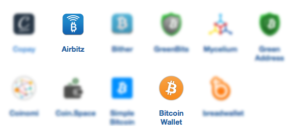Note: In version 14.5.1 of Bitpay’s crypto wallet, screenshots can no longer be taken. (This may have been in place for earlier versions). This means providing directions on how to perform certain functions becomes a bit more difficult to do.
How to join a shared wallet?
Select “Create, import or join a shared wallet” from the home screen of Bitpay. To get to the home screen, click on the house icon at the bottom menu bar.
This will provide 3 further options. New Key, Import Key or Multisig Wallet. Select Multisig Wallet and choose “Join a shared wallet”.
Then provide your name and your wallet invitation and click join.