
If you were wondering where IPFS, the Inter Planetary File System, aka global distributed and decentralised database stores its files, read on.
The best place to start is to follow the ‘Getting Started’ page at: https://ipfs.io/docs/getting-started. You’ll have to install it first which is very quick.
After you run ipfs init you will get a link to a readme file which looks like this:

The question I had was where was this file being served from?
I finally found out that it was in my local drive at $HOME/.ipfs/blocks/R3/CIQBED3K6YA5I3QQWLJOCHWXDRK5EXZQILBCKAPEDUJENZ5B5HJ5R3A.data
To figure this out, all you have to do is run a grep like below:
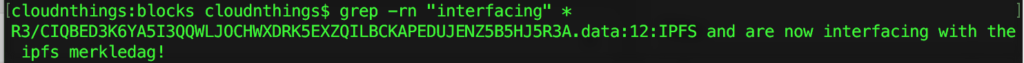
>> grep -rn "interfacing" *
It seems obvious but as a complete newbie, even the simplest things can throw you off.
