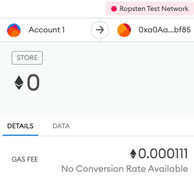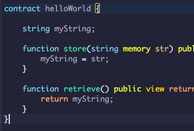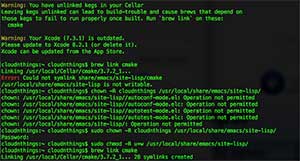
If you are trying to run the command geth attach and you get this error
> Fatal: Unable to attach to remote geth: dial unix /Users/<username>/Library/Ethereum/geth.ipc: connect: no such file or directory
it is because geth cannot find the file geth.ipc. This typically happens when you have run geth –testnet. This file gets generated at run time.
To fix this, run geth attach with the additional ipc command. ie
> geth attach ipc:/Users/<username>/Library/Ethereum/testnet/geth.ipc
and that should do the trick!
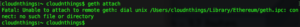
Installing Solidity on OSX
If you are trying to install Solidity on OSX these are the commands you need to run.
brew update brew upgrade brew tap ethereum/ethereum brew install solidity brew linkapps solidity
If you get this error:
==> Installing solidity from ethereum/ethereum Error: You must `brew link cmake` before ethereum/ethereum/solidity can be installed
it means you need to run “brew link cmake” as instructed. If you run brew doctor you will find a similar reason.
Warning: You have unlinked kegs in your Cellar Leaving kegs unlinked can lead to build-trouble and cause brews that depend on those kegs to fail to run properly once built. Run `brew link` on these: cmake
The tricky part is that when you run “brew link cmake” you might encounter this error:
Linking /usr/local/Cellar/cmake/3.7.2_1... Error: Could not symlink share/emacs/site-lisp/cmake /usr/local/share/emacs/site-lisp is not writable.
To fix this, run
sudo chown -R cloudnthings /usr/local/share/emacs/site-lisp/ sudo chmod -R u+w /usr/local/share/emacs/site-lisp/
This should then result in:
cloudnthings:~ cloudnthings$ brew link cmake Linking /usr/local/Cellar/cmake/3.7.2_1... 28 symlinks created
Success!
References:
- http://stackoverflow.com/questions/16844826/error-when-trying-to-brew-link-autoconf