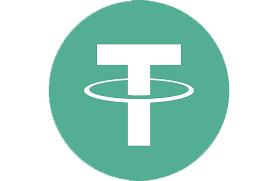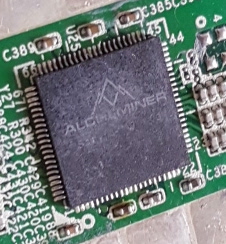
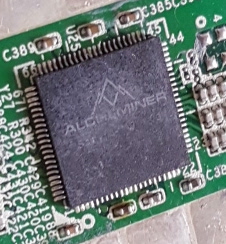 Sometimes when everything has gone wrong and nothing is working, the last resort is to build the software from scratch. It actually isn’t as hard as it sounds. Here are the steps for a raspberry pi:
Sometimes when everything has gone wrong and nothing is working, the last resort is to build the software from scratch. It actually isn’t as hard as it sounds. Here are the steps for a raspberry pi:
- Grab the latest raspberry pi image by downloading the image and placing it on an 8Gb usb card.
- Connect the raspberry pi to your computer via USB to TTL Serial Cable or with an ethernet cable.
- Run these commands
>> sudo apt-get install >> sudo apt-get install build-essential autoconf automake libtool pkg-config libcurl4-gnutls-dev libjansson-dev uthash-dev libncurses5-dev libudev-dev libusb-1.0-0-dev libevent-dev >> mkdir bfgminer >> sudo git clone --branch alcheminer_USB-Dongle_Support https://github.com/jstefanop/bfgminer.git >> cd bfgminer >> ./autogen.sh >> sudo chmod +x ./configure >> ./configure CFLAGS=-O3 --enable-scrypt --enable-alchemist --disable-other-drivers --enable-broad-udevrules >> sudo make >> sudo make install
It should take about 30-60 minutes depending on if you have a fresh pi image already at hand or you need to create it and the speed of your internet.
Reference: https://bitcointalk.org/index.php?topic=1468120.0